Using CADlink Software with Chinese DTF Printers Over a Network or Ethernet Connection
Some Chinese DTF printers are designed to send print data (PRN files) to 127.0.0.1 on port 9100. This means the printer directs data back to the same computer it’s connected to.
To ensure proper functionality, install CADlink v11 Digital Factory on the same computer running the printer’s control software.
Setting Up CADlink v11 Digital Factory
- Select TCP/IP as the port type.
- Enter
127.0.0.1as the IP address. - Use
9100as the port number.
A small helper program will then intercept the PRN file and send it to the printer from the same machine.Check the images below on where on Cadlink you could perform this:
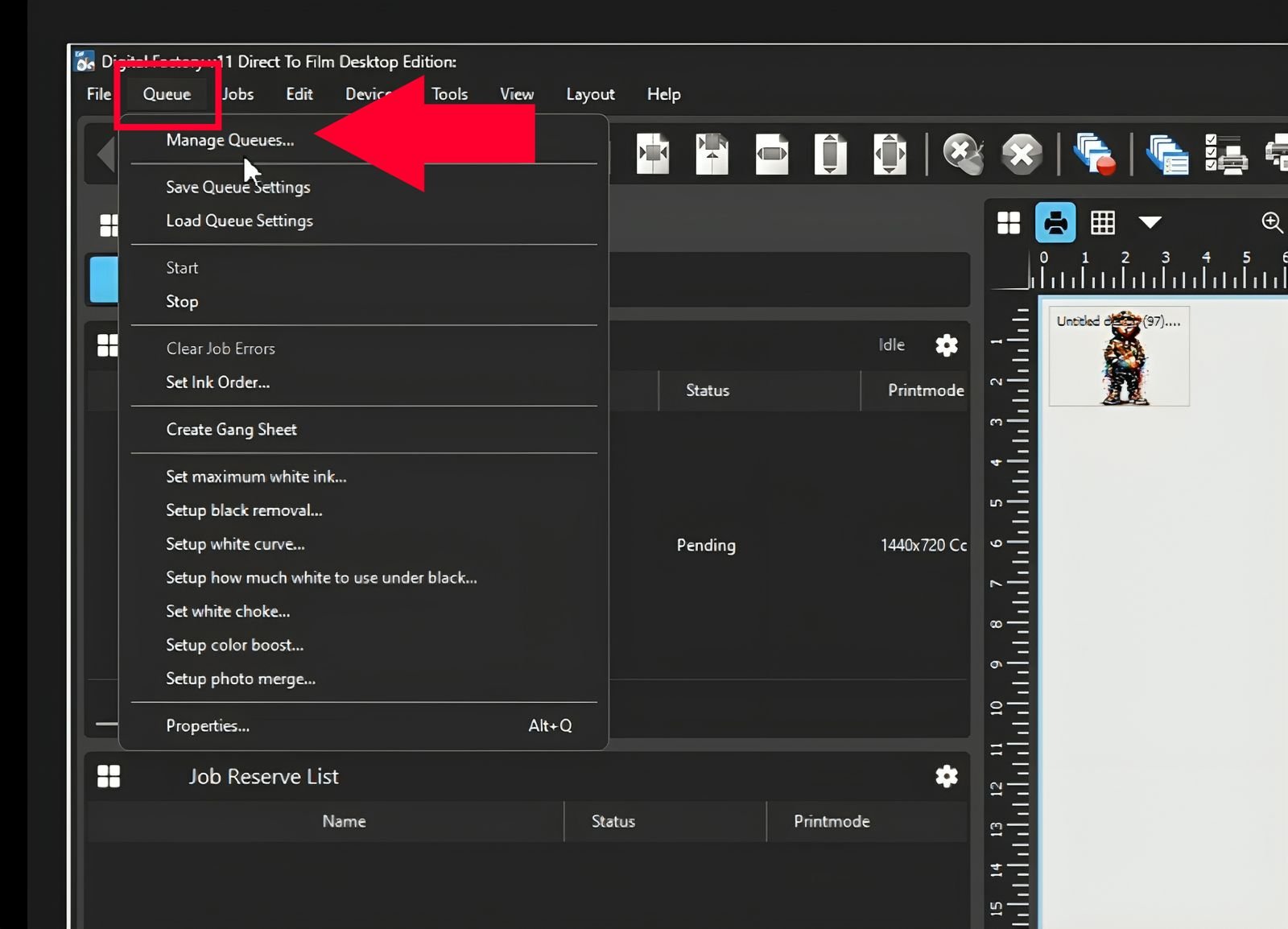

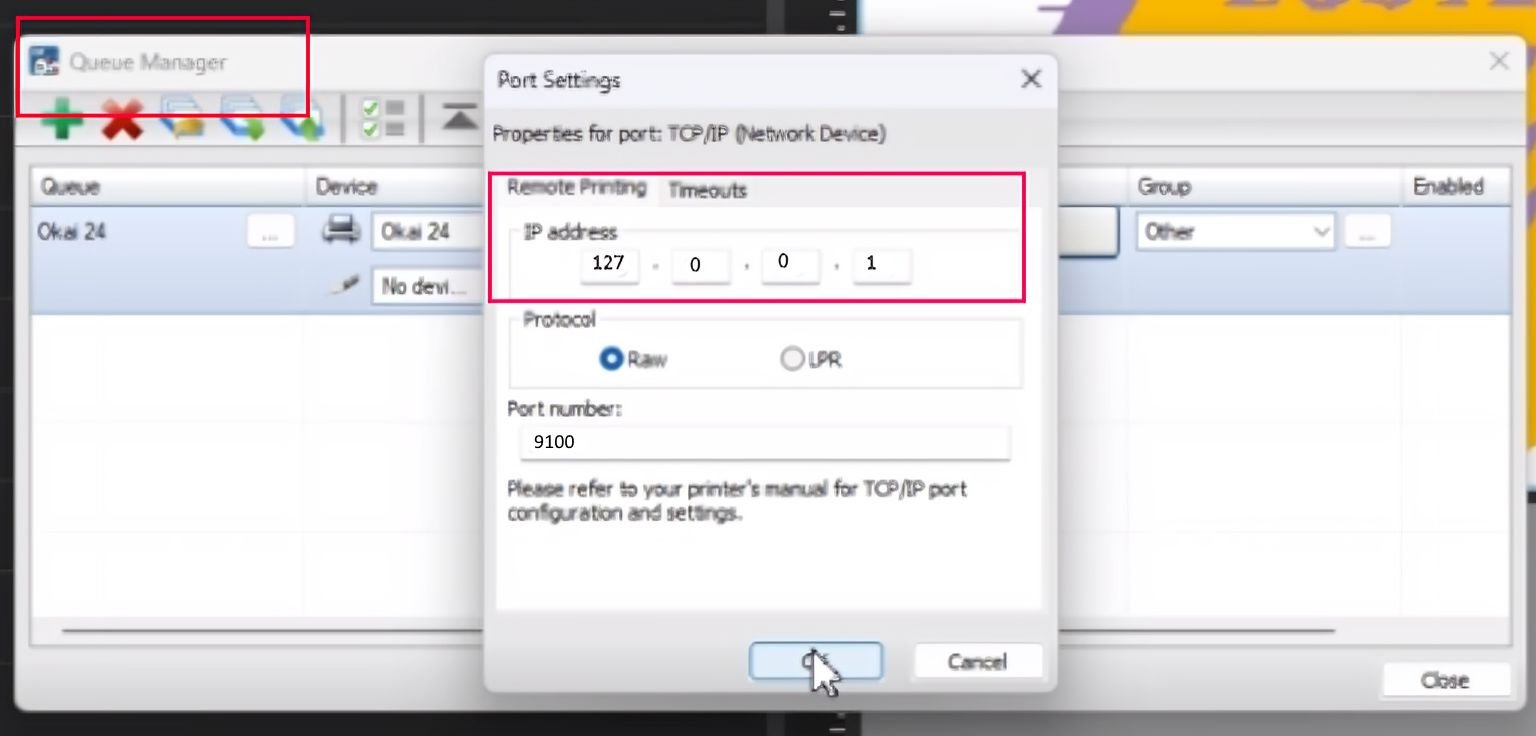
If this solution doesn’t work, please reach out to us with the following details:
- Your printer model
- Any images or videos showcasing the issue
- Any additional relevant information
Email us at support@dtfgears.com, and we’d be happy to assist you!



Comments
Post a Comment